- Изменено
急!3.8.55版本如何回退到3.7.91版本
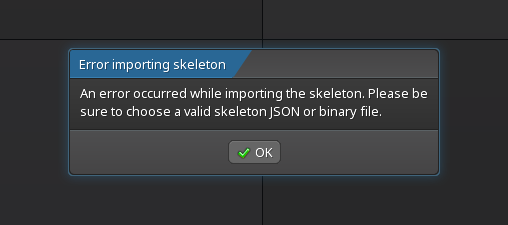 今天上午从3.7.91升级到3.8.55之后动画工程文件已经被覆盖,但由于项目特殊要求需要回退到3.7.91,可是3.7.91版本无法读取3.8.55版本的json,报错无效的json或二进制。请问有什么办法可以退回去吗?
今天上午从3.7.91升级到3.8.55之后动画工程文件已经被覆盖,但由于项目特殊要求需要回退到3.7.91,可是3.7.91版本无法读取3.8.55版本的json,报错无效的json或二进制。请问有什么办法可以退回去吗?
你好! 请在备份文件夹中查找旧版本的文件:
Hello! Please look in your backups folder for an older version of your files:
Settings - Spine User Guide: Backups
否则,您可以回滚一个JSON导出并检查非必要数据:
Otherwise, you can rollback a JSON export with nonessential data checked:
Open project in an older version
谢谢你的回复,我还有一个问题。
备份文件我可以找到,但是我已经使用3.8.55版本制作了很多动画,备份文件中没有我已经制作的动画,不知道我的回复您是否能看明白?
或者我这样问,如何用3.7.91导入3.8.55的json文件?
好吧,我希望备份足够了!
让我们详细介绍其他解决方案:
为了将使用Spine v3.8导出的json导入v3.7,您需要使用JsonRollback工具。
1.导出在导出设置中选中“非必要数据”的json,否则网格信息可能会丢失。
2.从此页面下载Skeleton Viewer的测试版:http://esotericsoftware.com/spine-skeleton-viewer(应该是这个链接:http://esotericsoftware.com/files/skeletonViewer-beta.jar)
3.确保安装了Java并保持最新:http://www.java.com/
4.将skeletonViewer-beta.jar复制到保存json导出的文件夹中
5.启动命令行,然后键入此命令,结构如下:
java -cp "skeletonViewer-beta.jar" com.esotericsoftware.spine.JsonRollback "the-file-to-convert.json" "3.7" "the-file-destination.json"
例如,在我的情况下,我启动了这个命令:
java -cp "C:\Users\Erikari\Desktop\json\skeletonViewer-beta.jar" com.esotericsoftware.spine.JsonRollback "C:\Users\Erikari\Desktop\json\spinefile.json" "3.7" "C:\Users\Erikari\Desktop\json\3.7\spinefile.json"
(您也可以将此文本保存在文件中,并使用.bat扩展名重命名,然后双击它以执行它)
6.将Spine降级到v3.7并导入生成的json
Original English:
Alright, I was hoping the backups would have been enough!
Let's go in detail with the other solution:
In order to import a json exported with Spine v3.8 into v3.7 you will need to use the JsonRollback tool.
Export a json with "Nonessential data" checked in the export settings, otherwise the mesh information might be lost.
Download the beta version of Skeleton Viewer from this page: Skeleton Viewer (it should be this link: http://esotericsoftware.com/files/skeletonViewer-beta.jar )
Make sure to have java installed and up to date: http://www.java.com/
Copy skeletonViewer-beta.jar in the folder where you saved the json exports
Launch the command line, then type this command, structured as follows:
java -cp "skeletonViewer-beta.jar" com.esotericsoftware.spine.JsonRollback "the-file-to-convert.json" "3.7" "the-file-destination.json"
For example, in my case I launched this command:
java -cp "C:\Users\Erikari\Desktop\json\skeletonViewer-beta.jar" com.esotericsoftware.spine.JsonRollback "C:\Users\Erikari\Desktop\json\spinefile.json" "3.7" "C:\Users\Erikari\Desktop\json\3.7\spinefile.json"
(you can also save this text in a file and rename it with a .bat extension, then double click it to execute it)
- downgrade Spine to v3.7 and import the generated json
Erikari написал你好! 请在备份文件夹中查找旧版本的文件:
Hello! Please look in your backups folder for an older version of your files:
Settings - Spine User Guide: Backups否则,您可以回滚一个JSON导出并检查非必要数据:
Otherwise, you can rollback a JSON export with nonessential data checked:
Open project in an older version
Thank you and nate for helping me, the problem has been solved. :grinteeth:
I hv error after typing the command, please help
java -cp "skeletonViewer-beta.jar" com.esotericsoftware.spine.JsonRollback "input.json" "3.7" "output.json"
It looks like your java version is not up to date from the error in the screenshot.
Please make sure to have java installed and up to date: http://www.java.com/
I am using the latest java.
I'm using this version of Java, is it correct?
There is no rollback class in Skeleton Viewer 4.0.54-beta and Skeleton Viewer 3.8.99
Please try downloading this one:
https://www.oracle.com/java/technologies/javase-jdk15-downloads.html
