Hi! I'm trying to automatically crop an animation in the export panel, but it doesn't seem to calculate the space correctly. I've tried before with a different project and it worked alright, but, with this one, it doesn't work. I want to know what's happening. I got this project from another animator.
In the other project, whenever I deselected and selected the crop tick in the panel, it recalculated the cropping size to fit the new image. When I do the same thing in this project, though, it creates a bounding box that's too small for the character. This happens with all the character's animations.
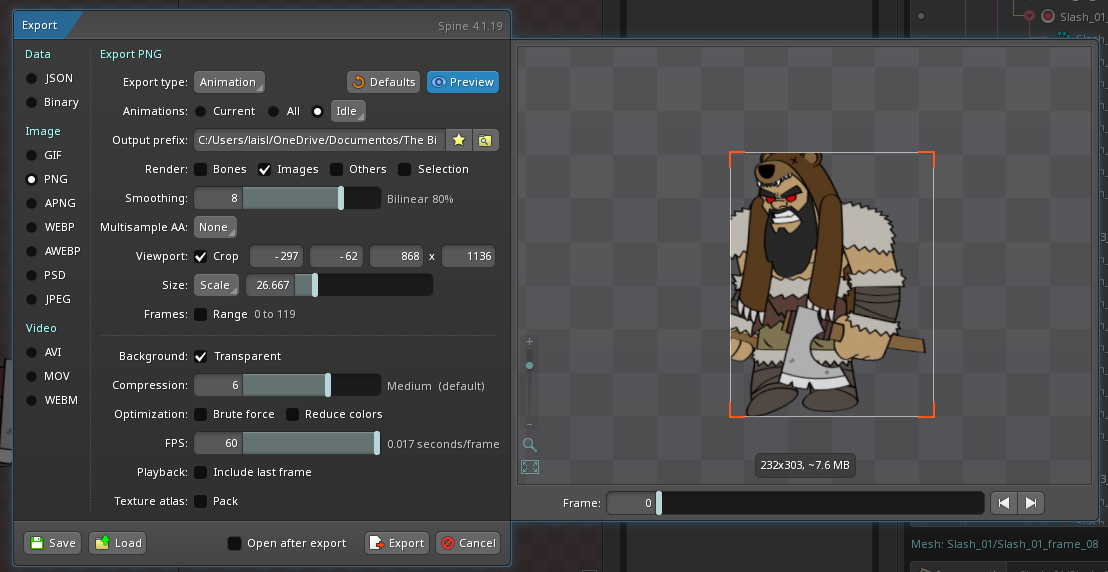
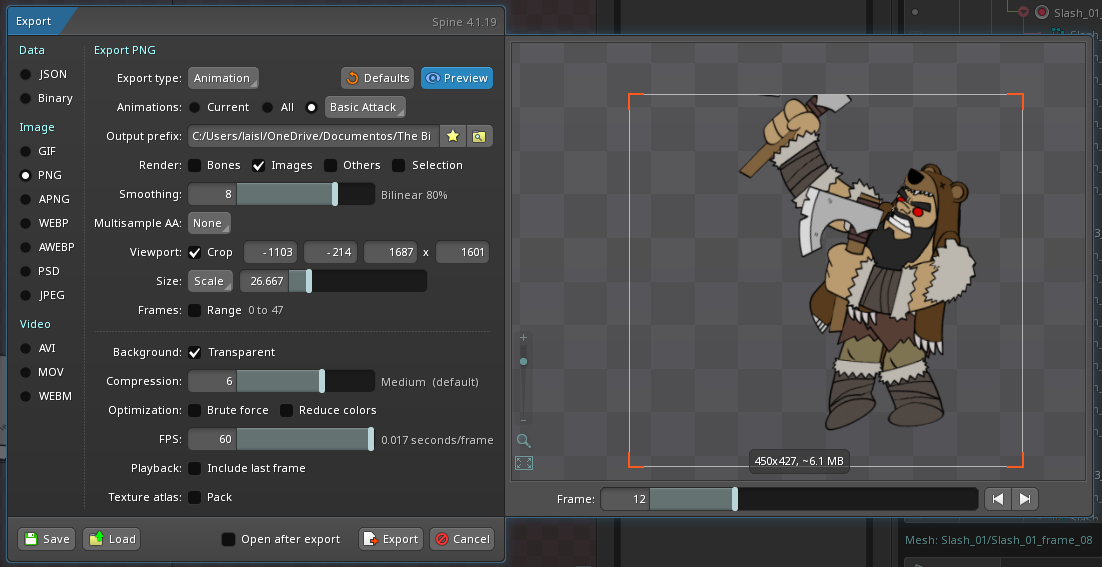
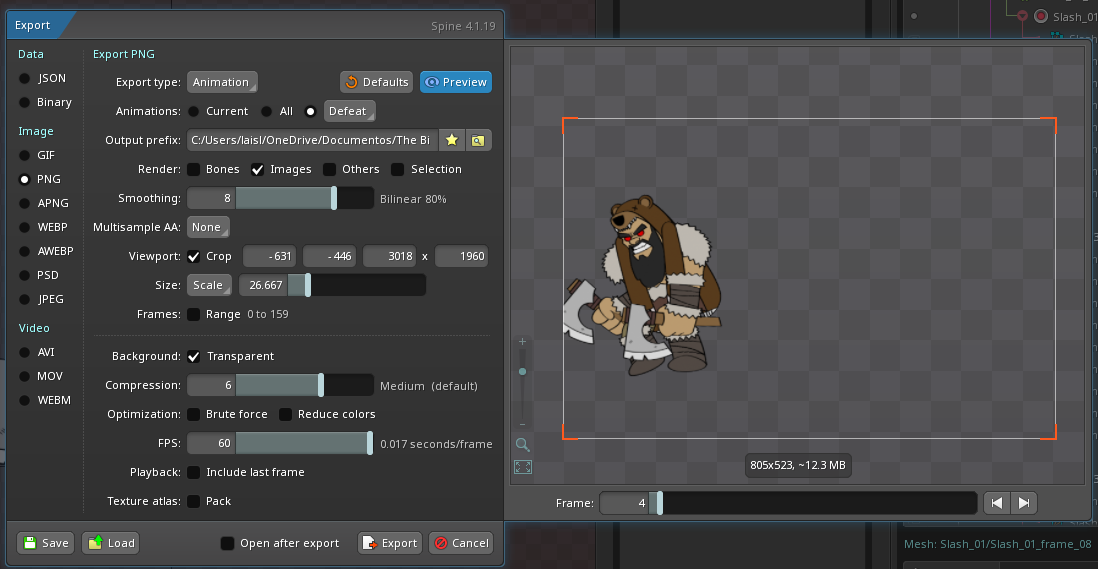
I've tried to fix it in a couple of different ways.
The problem doesn't seem to be with the image folder, because the previous animator was having the same problem. The cropping also doesn't care if it's a simple image or a mesh. The root bones also seem to be in normal scale.
Of course, I can just adjust the cropping size in the preview tab. But I wanted to know what's happening, so I can avoid having the same problem in the next projects.