- Изменено
When you compensate bones meshes freak out
This bug has been around ever since, but it's destroying my work more than ever recently.
Whenever I compensate a bone AFTER I weighted a mesh and binded it to the bone, the mesh behaves crazily. If I don't notice in time because I have various skins, I can't even reset the position of the image.
I want to cry... Q.Q
Update I noticed today (since it happened again)
Mesh bug: when you freeze bones and images, the meshes that have a binding to a bone that is child to the one you attempt to move will start moving as well. If you unparent the child bone from the one you are adjusting, meshes won't freak out.
Sorry, it really sucks to have such a bug where you may not see the problem right away (eg because the meshes are in other skins). :bang: :S
Does it work in 3.6.19-beta? (which has a million fantastic fixes but isn't actually released yet
soon! maybe today!)
I don't know about the beta, unfortunately I'm bound to use the latest stable release at the moment... :s
Yeah it sucks, but discovering that the problem was the child bone was eye-opening today!
3.6.19-beta is finally released! This is a candidate for a 3.6 non-beta version. Other features slated for 3.6 unfortunately get pushed to 3.7, which will have audio.
I know you can't move to 3.6 yet, but maybe you could try your project in 3.6.19-beta or later and see if it is indeed fixed? Just don't save your project with the beta if you aren't read to switch!
You can specify the Spine version on the command line, which is a bit less clunky than running Spine, opting in to the beta, restarting Spine, testing, opting out of the beta, and restarting Spine again. To specify the version it's -u for "update":
Spine.exe -u 3.6.19-beta
