Hi everyone,
I am using one of the custom pre-built Godot editors, more specifically Godot 4.2.1 (no C#).
In the documentation for the runtime, I notice there are nice icons in Godot for all spine related file types, as shown below:
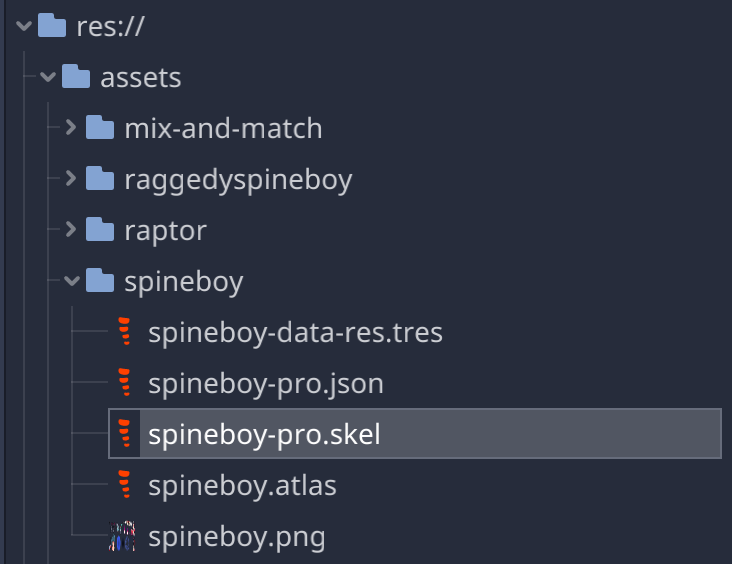
However, with the Godot version I downloaded, the default resource icon is shown for all of the spine related file types instead.
This makes the resources harder to read for me and my folders visually cluttered.
Does anyone know how to fix this?