Hey!
I'm in the process of messing around with the spine unity runtimes and I was hoping I could get some insight on a few things with my clothing dye solution. This is the rundown of how the shader works:
Take an image, like so:

Isolate the parts of the image with the highest R, G, and B values.
Multiply those by a color, then combine those results into a "dyed" image, like so:
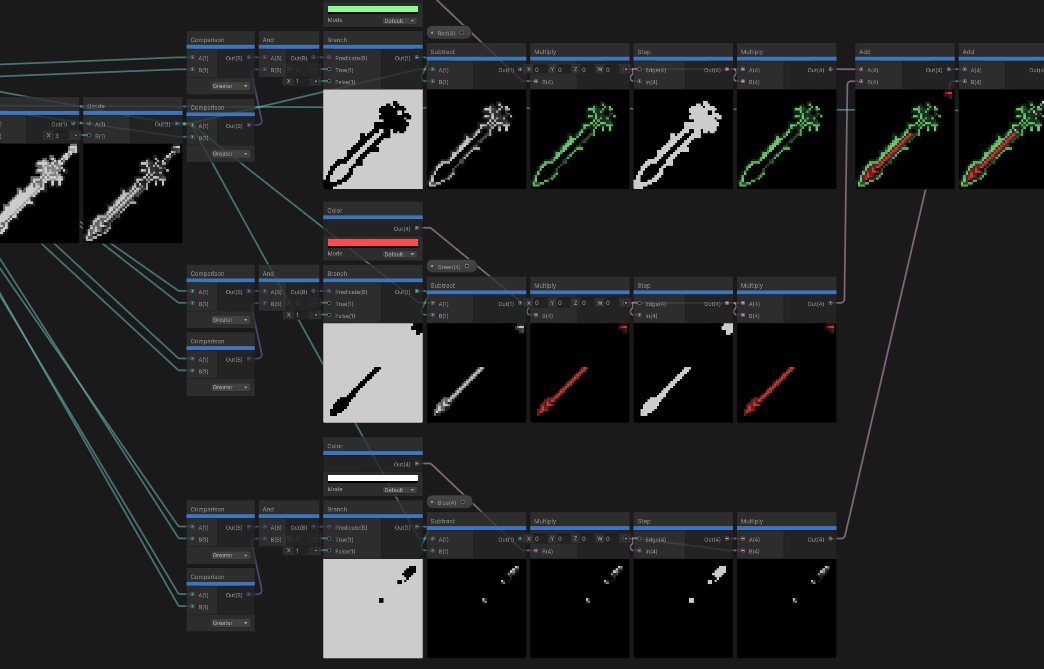
This works great and I can get it working in a few ways... the problem, though, is that I can't see a way to efficiently apply it to all of the skeleton's slots. If I use it as the skeleton's mesh's material, I won't be able to dye the sword separately from the shirt, for instance. But if I use custom slot materials, I'll end up with 20-40+ materials on a single skeleton with the potential for 30+ skeletons on screen at a given time.
... Obviously the performance on that is pretty terrible, but. I was hoping I could get some guidance on this. I was thinking (?) of sending this into the slot data (e.g. slot colors) but I'm not totally sure how to do that right now.
fwiw, part renderer separators don't really work either (shirts have slots above other parts of the body, etc. so dyes would clip through a ton of stuff and there'd need to be dozens of individual renderers, etc.)