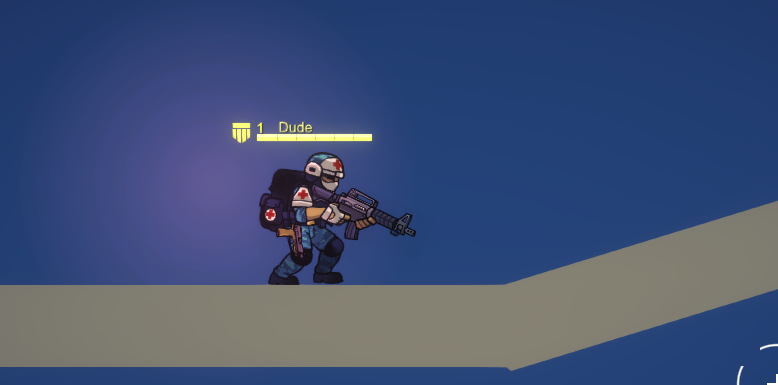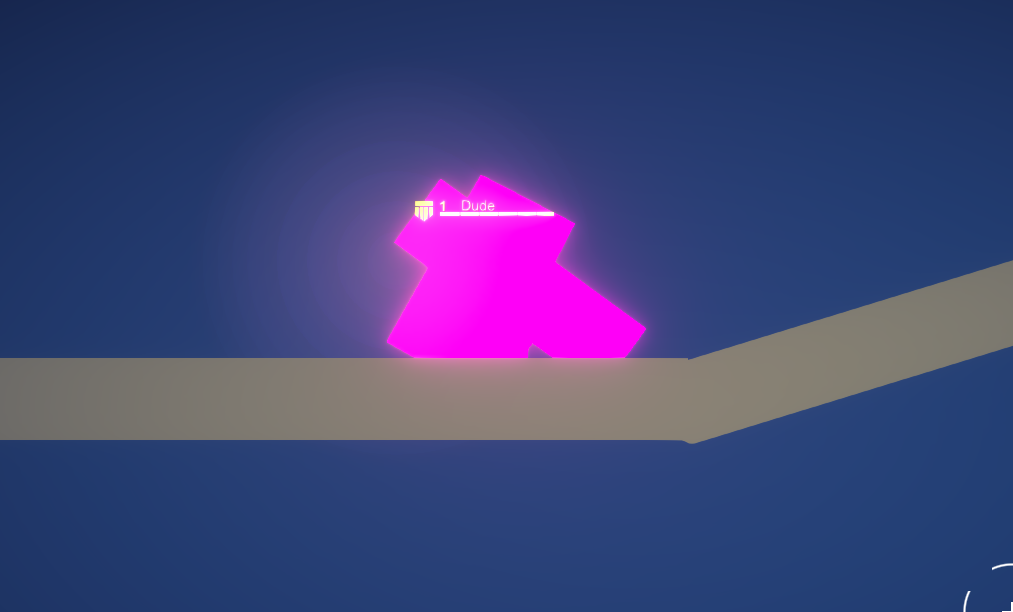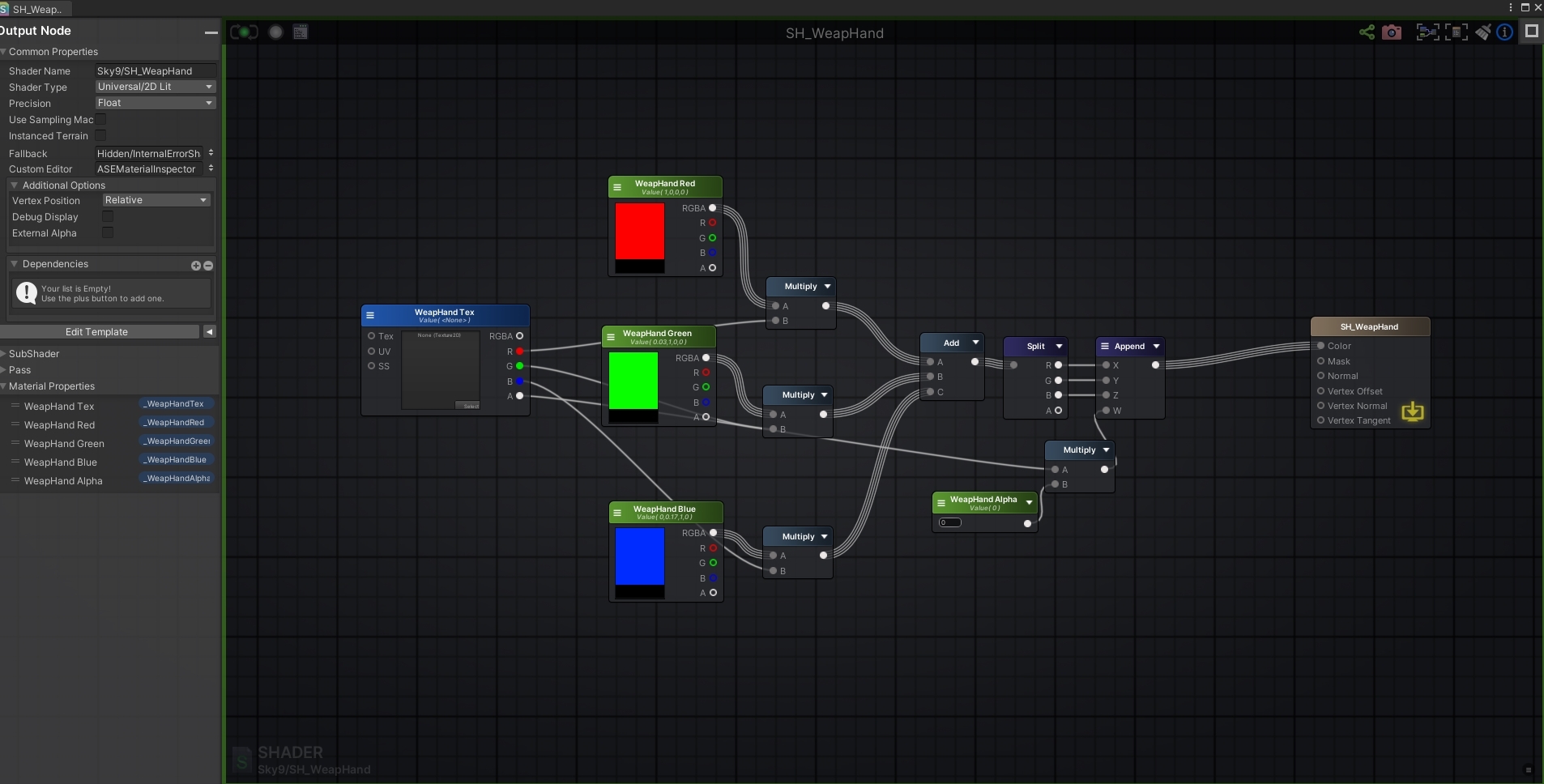JuiceTin написалAh right, I see I need all materials converted for it to work. BUT, Spine/Skeleton does not use 2D lighting.
This shader was not intended to be used, it just shows that a shader with the _MainTex property works. It is recommended that you fix your Amplify shader accordingly as described above, if you intended to use it originally.
JuiceTin написал
I can't get any of lighting shaders to work, they all appear pink even after fixing the errors shown in the component.
Can you please show the proper way to get this working with 2D lit sprites? I think that may be the issue
Do you mean you don't get your Amplify shader to work after modifying the texture property name to _MainTex? Or do you mean that you don't get any of the lit Spine shaders to work? If you mean the latter, please note that you are using Universal Render Pipeline with a 2D Renderer asset, but I don't see the Spine URP Shaders UPM package installed in the package manager in your project. When using URP, standard pipeline shaders will not work, you need to add the Spine URP shaders package to your project. See here for more info on the Spine URP Shaders.
Before installing this package, please wait for the next soon to be released URP Spine shaders package, as you are using Unity 2021.2 and URP 12.1.2 which causes some known problems with the current Spine URP Shaders package. We will release an updated package later today if everything goes right.
Harald написалBefore installing this package, please wait for the next soon to be released URP Spine shaders package, as you are using Unity 2021.2 and URP 12.1.2 which causes some known problems with the current Spine URP Shaders package. We will release an updated package later today if everything goes right.
The above bugfix update has just been committed and new Spine URP Shaders UPM 4.0 and 4.1-beta packages are available for download here as usual:
Spine Unity Download: Download
Feel free to download the UPM package now if you want to use Spine URP shaders with Unity 2021.2.