Hi, I'm noticing that when pressing the "Frame" button on scale X/Y curves to zoom in the graph the curves don't end up fitting the entire area, for example, pressing the "Frame" button on a rotate curve shows the following:

But when doing the same on either scaleX or scaleY results in:
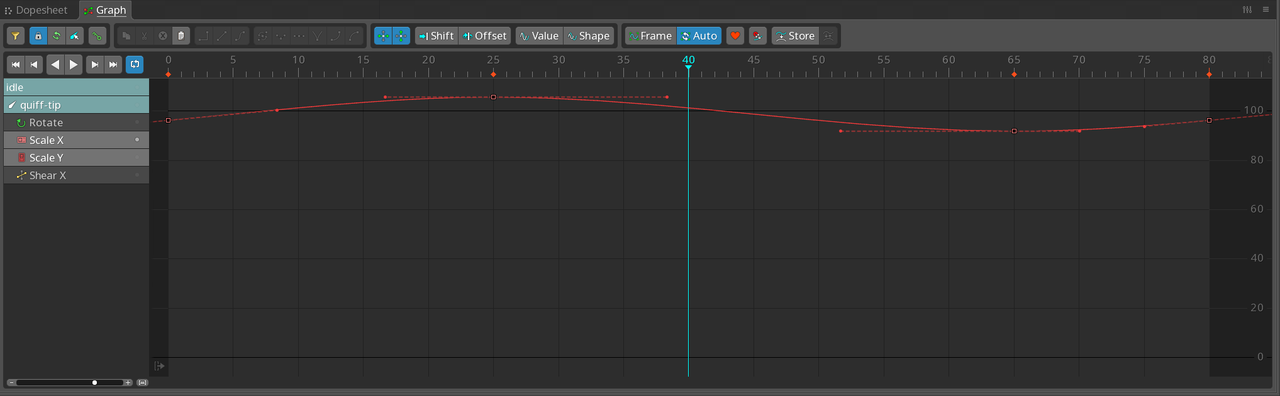
Horizontally the curve fits, but it seems that vertical zoom is calculated incorrectly which makes it harder to do small adjustments to the curves without needing to manually zoom in the graph.
Rotate, Translate and Shear seem to work fine, only Scale is the one behaving differently (my guess is that it has something to do with the values being percentages).
Spine version: 4.0.53-beta
OS: Windows 10 Home